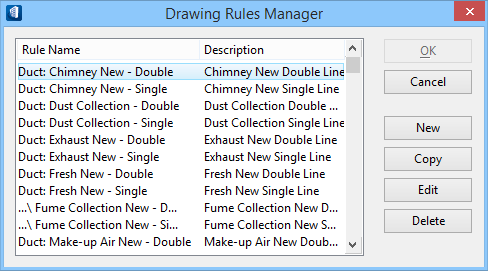Drawing Rules Manager
 Used to create, manage, and apply
new
Mechanical drawing rules that determine how objects and sets
of objects are depicted in drawings.
Used to create, manage, and apply
new
Mechanical drawing rules that determine how objects and sets
of objects are depicted in drawings.
| Setting | Description |
|---|---|
| Rule list box | Displays saved rules names and rule descriptions. |
| OK | Saves newly created or edited rules and closes the dialog. |
| Cancel | Discards any changes and closes the dialog. |
| New | Opens the Drawing Rule dialog, used to create drawing rules. |
| Copy | Opens the Drawing Rule dialog, used to copy drawing rules. |
| Edit | Opens the Drawing Rule dialog, used to edit drawing rules. |
| Delete | Deletes the selected drawing rule from the list. |